6 Tips that Will Help You Succeed in Virtual Networking

Virtual networking lets us connect, communicate, and collaborate with people worldwide. While it will never be as useful as in-person networking, it’s convenient and is a useful supplement to in-person networking.
Virtual networking has some real advantages over in-person networking. It takes less time and effort than in-person networking. And it costs less than in-person networking. Sometimes it’s free. Fees for virtual conferences are usually much less than the live event. And you don’t have to pay for travel, hotels, or meals.
But it’s harder to meet and get to know people virtually than it is in-person.
How to Succeed in Virtual Networking
My definition of virtual networking is “using technology to meet and build trusting relationships with people who can help you build your career—and who you can help back.” That’s the same definition I use for in-person networking but without “using technology.”
You can make the right impression during virtual networking and meet the right people. This post will show you what to do.
Also, the tips here are applicable to Zoom and other video meetings.
1. Use the Right Technology
The use of technology and the need to have the right technology is the biggest difference between virtual and in-person networking.
The right lighting is essential to looking professional online. Normal overhead lights aren’t flattering and usually look glaring in a virtual meeting or event. When I started doing virtual networking, my face looked really red. Then I learned about USB LED video lights and a Halo light or ring light. Once I bought these and started using them, I looked much better.
Having the right light behind your computer’s camera makes the biggest difference in how you look. That’s where the USB LED video light goes. These are small, lightweight, easy-to-use lights.
Click here for an example of a USB LED video light.
If you want to look even more professional, you can buy a Halo light or ring light to use along with the USB LED video light. The Halo light goes on your right or left, a few feet away.
But you don’t need a Halo light or ring light. It’s big and takes up a fair bit of space. The USB LED video light will be enough unless you do a lot of video meetings and virtual networking.
Click here for an example of a ring light.
A headset cuts out background noises and helps you hear other people better. If you have kids, pets, or other family members who are likely to make noise while you’re doing virtual networking, definitely get a headset.
Click here for an example of a headset.
2. Look Professional and Comfortable On-Camera
Dressing for success in virtual networking is different than dressing for in-person networking. Only your head and shoulders or a little more shows on camera. So focus on your shirt, hair, and any accessories.
The color of your shirt is important. Solid colors are best and there should be some contrast with your background so you don’t blend in with it. Patterns, especially things like stripes and plaids, can look really bad on camera.
Experts have different opinions about which colors are best. Some experts say neutrals or soft blues are best. Others say bright colors work. Choose a shirt that looks good on you and is comfortable. Make sure your hair looks neat.
If you wear jewelry, keep it simple and tasteful. Sparkling jewelry that may look great in person is glaring virtually.
During virtual networking, smile and make eye contact. Smiling will relax you and make you more approachable. When you speak, smile. When you’re not speaking but you’re on camera, a small image of you will show. Try to smile or at least have a pleasant expression on your face.
Many events use Zoom. Get a free Zoom account and add your photo to your profile. Then you can switch to off camera and your photo will show instead of your live image. But you should be live for most of the event.
Eye contact helps you project confidence. To make eye contact, sit parallel to your camera and look into the lens. Like smiling, eye contact is especially important when you speak.
3. Impress Colleagues with Your Surroundings
What’s around you in the background really matters online. Make sure it’s neat and
professional. There are three good choices for your background:
- Your natural background if it’s neat and professional.
- A Zoom virtual background with a green screen
- A room divider or screen.
If you do virtual networking in a fairly neat office, you may only need to clean up the part that shows on your camera.
Here’s what my background looks like in a virtual networking event or meeting. This is my natural background, but I’ve cleaned it up so it looks neat and professional on camera. The rest of my office is messier.

If you can’t use your natural background, then you can use one of Zoom’s virtual backdrops with a green screen. Zoom’s home page has a link to virtual backdrops and a guide to how to use them. But be careful about what you choose; many of their backdrops aren’t professional.
And you need a green screen if you use a Zoom virtual backdrop. Otherwise, when you move your head or hands, people will see strange things, like fuzziness or hair sticking up. This happens even if you move your head or hands slightly. You can get a green screen that attaches to your chair.
Click here for an example of a green screen for a chair.
A room divider or screen is another option for a background. This makes the area behind you look
neat and pleasant.
Click here for an example of a screen divider.
4. Practice Before You Go Live with Virtual Networking
If you practice on camera before a virtual networking event, you’ll feel more comfortable during an actual event. Use or get a free Zoom account and start a meeting to practice.
See how to position your lights and computer so you and your background look their best. Try different shirts and see how they look online with your background.
If you use your natural background, you’ll see what you need to clean up or change. For example, I used to have a messy cork board with photos where the painting of the flowers is now. And I bought the artificial plant because I knew it would look good on camera.
Also practice smiling and making eye contact in front of the camera. This will feel really strange at first. But it’s better to do this when you’re alone than be worrying about how your smile looks or whether you’re making eye contact during a virtual networking event.
5. Be Professional Online
Show that you’re a professional by preventing or minimizing disruptions and get noticed by
participating.
Ways to prevent or minimize disruptions include:
- Be in a separate room with the door closed
- Tell everyone in your home about your virtual networking event so they’re quiet and don’t come into the room
- Wear a headset
- Turn your cell phone off or put it in another room.
If you want people to notice you so you can begin to develop relationships, then you need to speak. The more you do this, the more comfortable you’ll get.
If you’re an introvert, start out participating by using the chat function. You can chat to everyone or to one person.
6. Build Relationships After a Virtual Networking Event
The real benefits of all networking—virtual or in person—come from building relationships with people after you meet them. This is harder to do in virtual networking events because you don’t usually have a chance to talk to people one on one and you can’t exchange business cards.
During the event, write down the names of people you’d like to get to know better. For example, in the introductions maybe another participant has a background similar to yours. Or other participants say something on camera or in the chat you want to learn more about.
After the event, you should be able to find these people on LinkedIn or in a professional association member directory. Read each person’s LinkedIn profile. If someone looks like a good contact for you, follow up:
- Invite the person to join your LinkedIn network and/or
- Send an email to say “nice to meet you.”
Build your relationship with each person by following up every few months. Send a friendly email with relevant content, like the link to a blog post, report, or podcast. Get content to send to your colleagues through your professional associations and by signing up for e-newsletters in your industry(ies) and target markets. If the person is active on LinkedIn, comment on his/her posts.
Move on to one-on-one networking with people you think can be useful to you and you to them. A. video meeting (e..g, Zoom) is a great way to do this, because it’s more like real networking than a phone call.
Types of Virtual Networking
Ways to network virtually include:
- One-on-one networking
- LinkedIn and professional association forums
- Virtual networking events
- Virtual conferences.
One-On-One Networking
One-on-one networking with people we already know, whether virtual or in person, is a great way to build strong, trusting relationships. You’ve probably already done this at in-person networking events. Using Zoom or similar technology, you can do almost the same thing online.
And having one-on-one video meetings is a great way to practice virtual networking. Do your first few video meetings with people you know well and are comfortable around. Even when you move on to video meetings with people you don’t know well, it’s less stressful to talk to just one person online.
LinkedIn and Professional Association Forums
Being more active on LinkedIn is another way to network virtually. And this will also helps you rank higher in search results when clients are looking for freelancers. Your LinkedIn activity is one of the five things LinkedIn uses to rank search results. The #1 thing LinkedIn’s algorithm uses in ranking search results is your profile.
Being active on LinkedIn means sharing content and engaging with other people on your content and their content. Whether you’re posting your own content (posts or articles), responding to comments on your content, or commenting on other people’s content, always be professional. You can do this in less than 2 hours a week.
Also, you can network virtually through the online forums of professional associations.
Virtual Networking Events
Virtual networking events are short events that are just for networking or include a presentation and networking. They’re usually sponsored by a professional association or organization. The virtual networking events I’ve attended have been mostly sponsored by chapters of the American Medical Writers Association. They’re done on Zoom, have about 10-25 participants, and last about 1-2 hours.
Virtual Conferences
Virtual conferences offer networking opportunities as well as education. Like virtual networking events, virtual conferences are usually sponsored by a professional association or organization. Their formats and the amount and type of networking vary.
Here are some virtual networking opportunities to look for:
- Attendee and presenter lists
- Messaging feature
- People tab in sessions and roundtables
- Chat feature in sessions and roundtables
- Roundtables
- Discussions
- Networking events.
Become a Fearless Freelancer
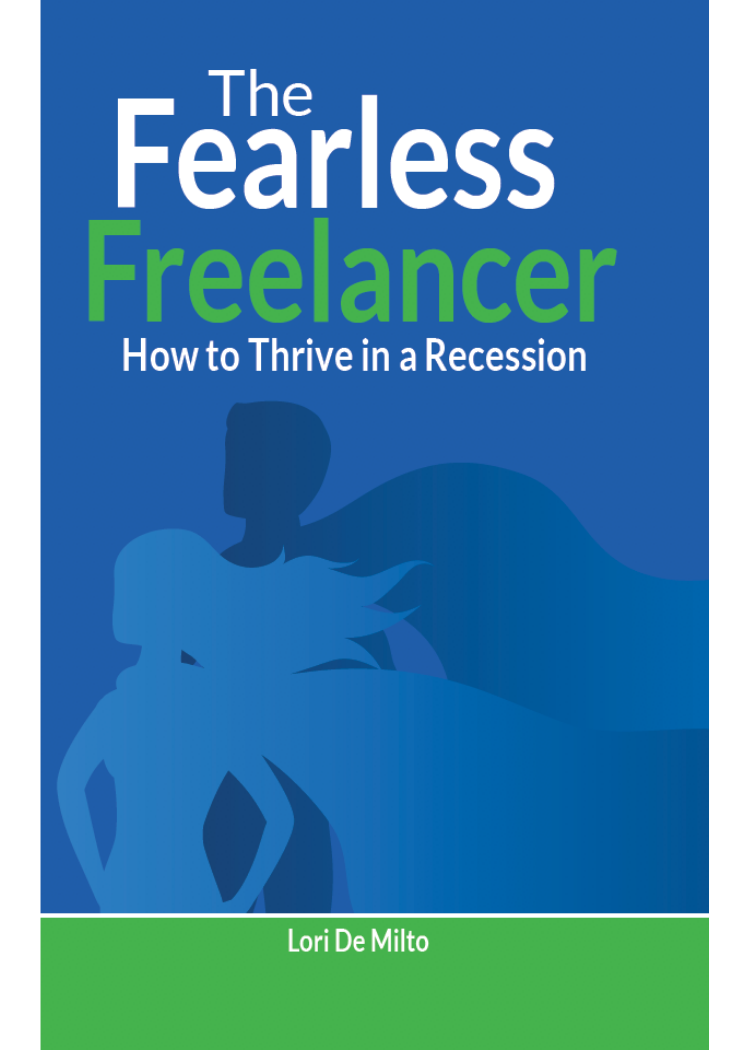
This post is based on my book The Fearless Freelancer: How to Thrive in a Recession.
Steady, high-paying clients who need your help are still out there. The Fearless Freelancer will show you where they are and how to get them.
Meeting people who can help and hire you–networking–is 1 of 10 steps that will help you thrive in the COVID-19 recession.
My book gives you an easy-to-follow, proven process for doing this—from a freelancer who’s thrived during two recessions and now, during the COVID-19 recession.
The print and e-books are available now on Amazon.
Recession-Proof Your Freelance Business
Learn more about The Fearless Freelancer:
How to Thrive in the Recession.
Click here to start thriving today
Recession-Proof Your Freelance Business
Learn more about The Fearless Freelancer:How to Thrive in the Recession.
Learn More About Virtual Networking
12 Ways to Make Networking Events Amazing, Not Scary
What Happens When Freelancers Play Nice (Are Givers, Not Takers)
Professional Associations: The Best Way to Get High-Paying Freelance Work
Why Other Freelancers Should Be Your Best Friends
How to Grow Your Business with the Help of Other Freelancers
Ambivert: The Little-Known Personality You Need to Know About
Ultimate Guide to Networking for Freelancers
Learn More About Fearless Freelancing
The Ultimate LinkedIn Profile for Freelance Success This Year
How to Be a Fearless Freelancer Despite the Recession
Videos about fearless freelancing

Watch all videos on The Mighty Marketer You Tube Channel.
Get More Clients with your LinkedIn Profile
Attract Steady, High-Paying Clients
Find Steady, High-Paying Clients
Get More Clients with Your LinkedIn Profile
Develop the Fearless Freelancer Mindset
3 Ways to Keep Calm and Carry On
Stand Out in a Sea of Freelancers
The Easy Way to Get Better Clients: Your Freelance Specialty
Is Your Freelance Specialty Strong Enough?