Why a Website Designer Can Help You Get High-Paying Clients
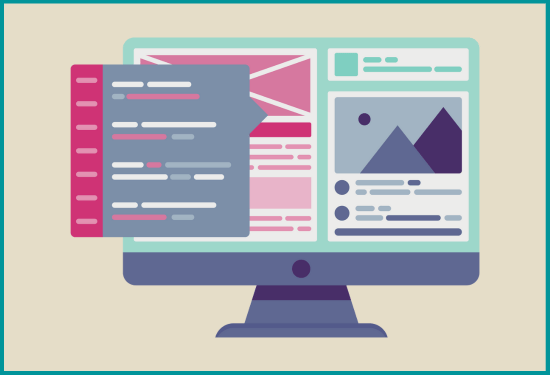 Want a sure-fire way to develop a website that will help you get steady, high-paying clients? Hire a professional website designer who has experience working with freelancers.
Want a sure-fire way to develop a website that will help you get steady, high-paying clients? Hire a professional website designer who has experience working with freelancers.
If your website design isn’t visually engaging, clear, and easy to navigate, then clients will move on to other freelancers—in less than 15 seconds. So will colleagues who are considering referring freelance work to you.
And many websites of freelance writers and editors have awful designs.
These websites look like they were designed by an amateur—because they were. Templates in drag-and-drop website builders like Squarespace, Weebly, or Wix make it seem like it’s very easy to design your own website. But if you don’t have knowledge of good design and the technical ability to adapt templates to a freelancer’s needs, your website will drive clients away.
Hiring a professional designer is one of the best investments in your freelance business you can make.
Don’t Drive Away Clients
Often, freelancers design their own websites because they think it’s cheaper than hiring a professional designer. But it may not be. If you don’t know what you’re doing, then it’s cheaper to hire a designer—because you’ll lose a lot of billable time by trying to design your own website.
And you can’t put a price tag on the steady, high-paying clients you’ll lose when your freelance website looks awful and drives them away.
Work with a professional website designer who has experience working with freelancers. Your designer will create a customized, visually engaging website for you. He/she will know how to modify templates to your needs and incorporate your style and your brand (if you have one), to help you stand out in a sea of freelancers.
You’ll get back the upfront cost of paying for a designer many times over because your website will help you get steady, high-paying clients. And your designer can help you with the technical aspects of launching your website and dealing with those inevitable tech issues that come up when you’re running a website.
A design that’s visually engaging, clear, and easy to navigate is one of the two essential parts of a freelance website that will help you get steady, high-paying clients. The other part is content that’s compelling, clear, and focused on client needs.
Learn More about Freelance Website Content
How to Win More Clients with Your Freelance Website and Do Less Marketing
How to Work with a Website Designer
Many freelance writers and editors haven’t worked with website designers before. Or maybe you have, but it was a bad experience.
I asked my website designer, Brian Corchiolo, owner of bpc Creative, to share some tips on how to work with a designer to develop an awesome website that you love. “A good designer will shepherd you into a design that works for you,” says Brian, who designs and develops amazing websites that are easy-to-navigate and exciting to use.
Both of my amazing websites (freelance business and Mighty Marketer) are by Brian. He’s an invaluable partner to me. I also share some of my tips about website design and my experience working with Brian to update my website in 2018 here.
Key Elements in Freelance Website Design
Some elements of compelling web content, like heads and subheads, also contribute to amazing web design. Head and subheads let you use words and design to grab the attention of your target clients fast. Focus your heads and subheads on the needs of your clients and how you meet those needs. Clearly and concisely say what you do and how this benefits clients.
Other key design elements are:
- Images that help you convey your key messages, instead of leaving clients wondering why they’re on your website
- Design that looks good on different screen sizes (smart phones, tablets, and computers)
- Home page shortcut boxes
- Fonts that are easy to read online
- Colors that create balance and harmony, and make reading online easy
- Design that loads quickly, so you don’t lose clients
- Easy-to-find contact information and a clear call to action.
Do your homework before you contact a website designer. “Have samples of the direction you want to go in with your website,” says Brian. “Find sites you like, and let the designer know what you like about them.”
Awesome Freelance Website Template
Click here for your free template for planning your website and working with your designer.
Example: How Brian and I Worked Together
When I updated my website in 2018, these are some of the notes I sent Brian about my general direction:
- “Keep my colors (red and blue) and bold tone.
- Keep my logo on every page in the upper left corner (like it is now).
- Update to a more modern theme like samplewebsite.com.”
Before my 2018 update, and when I first developed my website and made earlier updates, I reviewed lots of other websites. Mostly, I looked at websites of other freelancers. But I also looked at websites from other types of businesses.
I sent Brian examples of websites I liked and what I liked or didn’t like about each website. For example, here are two of my notes for Brian:
- “samplewebsite.com: I like the home page but I DON’T like the graphic behind the headline. It interferes with communication.
- On the other pages, I’d like to do page headlines in a banner format and with a blurb below each headline, like www.samplewebsite.com.”
“Explaining design and graphics is hard,” says Brian. “That’s why I ask clients to send me anything they like.” You can send your designer the URLs of websites you like and also take and send screen shots of specific parts of a web page.
My current website is modeled on the website of one of my clients. But Brian customized it for me, since my website is much simpler than hers.
See More Examples of How Freelancers Worked with Designers
A Behind-the-Scenes Look at 3 Awesome Websites
What to Do Before You Contact a Website Designer
Before you contact a website designer, have your website content ready and think about images.
Website Content
For each web page, you need:
- Headline
- Subhead
- Body content.
Focus on the needs of your clients and how you meet their needs. Quickly and concisely tell clients:
- What you do (your services)
- Who you do it for (your target clients)
- How what you do benefits clients.
Include the essential content for freelancers, and make it clear and scannable.
Learn More About Website Content
How to Win More Clients with Your Freelance Website and Do Less Marketing
Website Images
Images that don’t make sense are a common mistake on freelancers’ websites. “Throwing images in because there’s a place for images distracts people,” says Brian. “The images should be purposeful and have something to do with your work.”
Logos, banner images, and your photo are relevant, effective images for a freelancer’s website. A logo is a symbol or other design that helps you visually convey your key messages. It’s a powerful marketing tool that will set you apart from other freelancers.
“A logo in the top left corner is the first thing people see when they visit your website,” says Brian. “It tells people something about you and what you do before they get into the website and start reading.” If you don’t have a logo, consider developing one before you finalize your website so you can use it there.
The banner is the horizontal bar near the top of every web page on many modern website designs. It’s where your page headline and blurb or subhead go. The banner on the home page is usually bigger than on the other pages.
Brian came up with a way to make my home page unique that I never would have thought of on my own. He created a banner image based on my logo. Using the concept of the bulls-eye in my logo, he created a simple yet powerful background image of the circles in the bulls-eye and put my headline over this. You can see my logo (which Brian also designed) and my banner image on my home page.
How to Find a Great Freelance Website Designer
Getting recommendations from people you know and trust is the best way to find a professional website designer.
I found Brian and bcp creative by asking some of my freelance colleagues for recommendations. And now I recommend Brian to other freelancers regularly. Nearly all of Brian’s clients come from word of mouth.
When you see a freelancer’s website that you like, email him/her to ask who designed it. Also ask about your colleague’s experience working with the designer. Some designers are very talented, but they don’t listen to what you want.
Use a “Real” Designer
Stay away from sites like fiverr when you look for a website designer. While the low price may seem attractive, your website won’t be customized to your business, and it won’t be nearly as effective in attracting high-paying clients.
“You’ll get what your pay for,” says Brian. “You’re going to end up with a template and a website that looks like everybody else’s website.”
What to Do When You Work with Your Website Designer
“Some designers think they know what’s best,” says Brian. Website designers do know what makes for good and bad design. And they should be offering you advice about this.
But some designers don’t know what works best for a freelance business. For example, some designers insist on including a contact form and a blog, because business websites are “supposed” to have these features.
Just say no! A contact form is impersonal. It implies that someone will get back to you eventually. Clients and colleagues don’t want to fill out a contact form. And they won’t wait to hear from you.
They’ll just find another freelancer—like I do!
When I check out freelancers to refer to a client, if I see a contact form, I move on to the next freelancer—because I want to make it easy for the client to contact the freelancers I recommend. A simple Contact page works best for freelancers.
And a blog directed at attracting clients isn’t worth the time and effort that’s necessary to continually write fresh content. Without fresh content, a blog makes you look like someone who starts projects and doesn’t finish them.
Sometimes designers insist on a certain theme or design features because that’s the way they always do things. If it’s not what you want, just say no.
Respect Your Website Designer, But Speak Up
But treat your website designer with respect and listen to his/her advice on good design. For example, if you love two colors that don’t go well together or work well online, don’t insist on using them.
“If you want to do something I don’t agree with, I’ll tell you why I don’t think it’s a good idea,” says Brian. “I’ll make suggestions to try to do what you want to do in a way that works.”
How the Website Development Process Usually Works
Here’s how the process of developing an awesome freelance website works when Brian is your website designer. Other designers may use a slightly or somewhat different process.
Brian will chat with you to learn more about what you like and don’t like. Then he takes what you tell him and send him and does his own research.
Website design starts with your home page, followed by a sample secondary page. Brian designs your website on a demo domain that nobody but you and he can see until you approve the final design and Brian takes it live.
“Typically, I give my client three different options for a home page. Some clients like parts of one and parts of another. We do revisions to get the home page the client likes,” says Brian. It’s important to have your home page content ready before Brian starts designing the page, because the amount of content impacts the design.
Give and Get Honest Feedback
Be honest with your designer. If you hate something, say so. “I’m used to clients telling me about things they don’t like. It doesn’t hurt my feelings,” says Brian. “If you’re not honest, you won’t get the best website.”
Explain what you don’t like and why you don’t like it. The more specific you are, the better your website will be.
It’s helpful to get feedback on your home page, and perhaps later on a secondary page too. Ask colleagues you know and trust who do good marketing what they think.
Once you settle on the home page design, Brian works on a sample secondary page. After you approve this, Brian designs the other secondary pages and adds the content.
Proof Your Website Carefully
Before your website goes live, proof everything really carefully. Check that all links work and go to the right places on your website. It’s helpful to hire another freelancer to proofread your website because it’s really hard for us to see our own mistakes.
Make sure your website looks great on smart phones, tablets, and computers. Your website designer will take care of these technical details. But you still need to proofread your website on different screens, and may need to ask your designer to make some revisions.
Get Help with Technology from Your Designer
Your designer can also help you set up or change your domain name and web hosting. Once your website is live, he/she can save you time and aggravation by helping when you have tech problems.
I already had a domain name when I started working with Brian, but he suggested moving to a better, and less expensive, web host. And he moved my website to the new host for me so I didn’t have to figure out how to do it.
Both of my websites are on WordPress (a website builder). I can make most changes and handle some issues myself. But when something comes up that I don’t know how to do or fix, I just ask Brian to do it for me.
When You’re Freaking Out
Your freelance website needs to work right all of the time. But tech problems are part of running any business.
Instead of wasting my time trying to solve a problem that’s outside my expertise, I just email Brian. Usually, the problem is something very simple. But I never would have figured it out on my own. Or I might have figured it out eventually, but I would have wasted valuable time doing this.
“I understand when you’re freaking out and think the world’s going to end,” says Brian. “If I created your website, I don’t mind looking at problems and helping you.”
I used to freak out when something happened with my website that I didn’t understand. And to be honest, I still feel a bit of terror when I get an email from my web host filled with technical jargon I don’t understand about something that needs to be checked or done.
Now I just forward these emails to Brian and ask him to do whatever needs to be done. I know that I can count on him to take the right action, or to let me know if everything is okay. I don’t have to worry, get aggravated, or waste my time.
So if you want a website that will help you get—not drive away—steady, high-paying clients, hire a professional website designer.
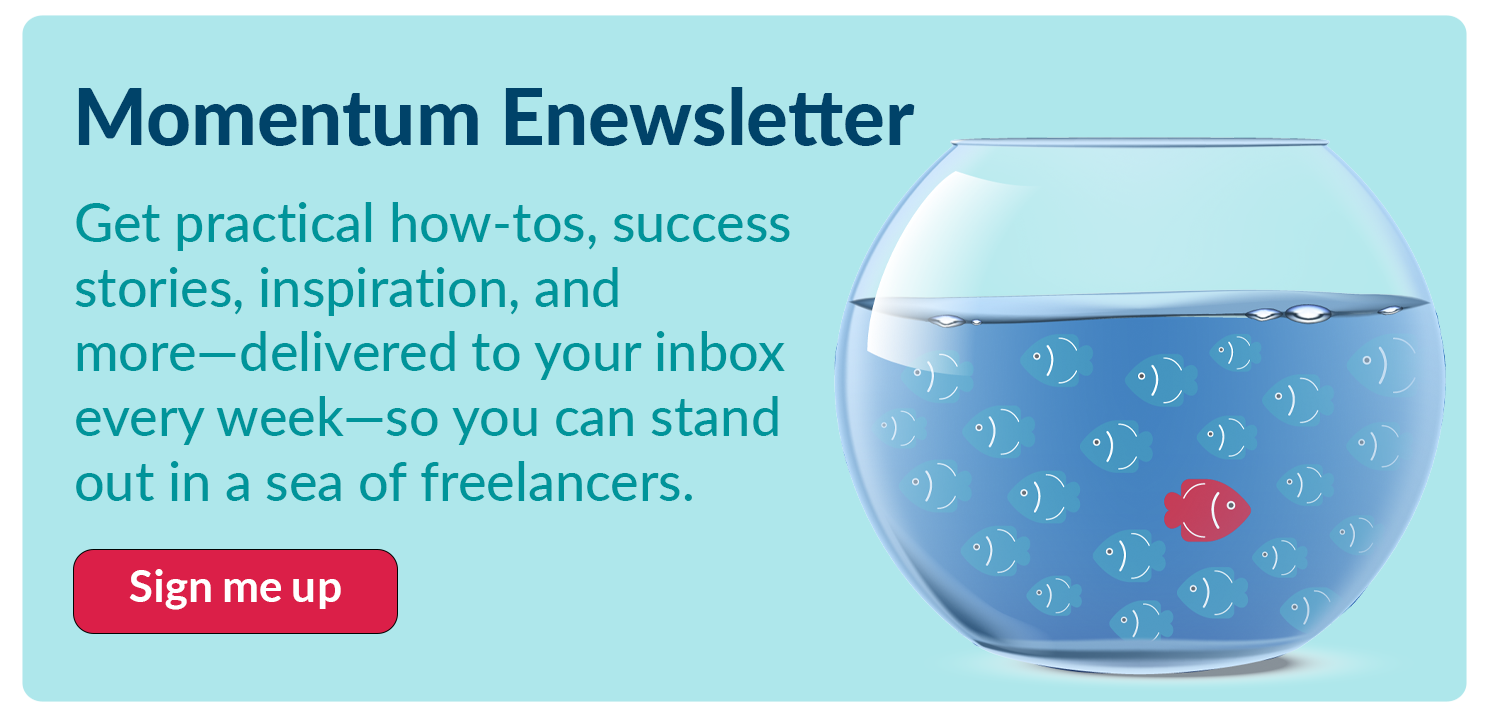
Learn More About Website Designers and Websites for Freelancers
FREE TOOL: Awesome Freelance Website Checklist
How to Win More Clients with Your Freelance Website and Do Less Marketing
A Behind-the-Scenes Look at 3 Awesome Websites
Brian Corchiolo, bcp creative
Learn More About Fearless Freelancing
Fearless Freelancer posts
The Ultimate LinkedIn Profile for Freelance Success This Year
How to Get Steady, High-Paying Clients with Direct Email
How to Choose Your Clients Instead of Taking Whatever Work Comes Along
The Easy Way to Get Bigger, Better Clients
What You Need to Know about Your Freelance Specialty
How to Make Marketing a Habit that Sticks
Stand Out in a Sea of Freelancers: Your Brand
5 Secrets to Fearless Freelancing in a Recession
How to Be a Fearless Freelancer Despite the Recession
Videos about fearless freelancing
Watch all videos on The Mighty Marketer You Tube Channel.
Get More Clients with your LinkedIn Profile
Attract Steady, High-Paying Clients
Find Steady, High-Paying Clients
Get More Clients with Your LinkedIn Profile
Develop the Fearless Freelancer Mindset
3 Ways to Keep Calm and Carry On
Stand Out in a Sea of Freelancers
The Easy Way to Get Better Clients: Your Freelance Specialty
